In yesterday’s post, I introduced a tool (graph_file_entropy.py) that I created to visualize the frequency distribution of the bytes in a file. For today, I will show the results of using this tool for a cursory examination of the Shannon entropy of various, common file formats. This will illustrate benefits and limitations of using Shannon entropy to indicate possible encryption.
File 1 – TestDoc.DOCX
For a representative MS Word file that would be similar to what might be found on any computer, I used the word file to create the Understanding the Role of Trust in the Protection of Privacy PDF file and named it “TestDoc.docx.” Note that docx is the default file extension of MS Word 2010.
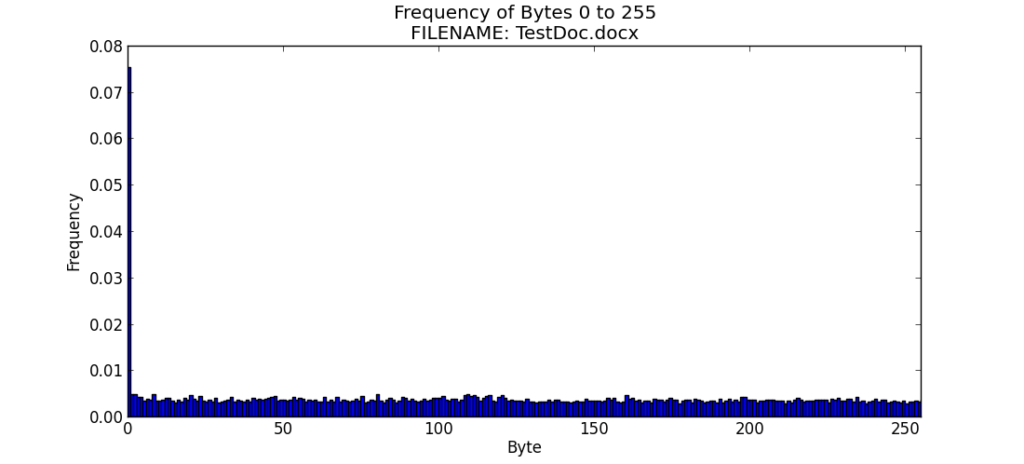
The frequency distribution of the DOCX file is fairly uniform, with the exception of a relatively high occurrence of bytes with the value of zero.
File 2 - TestDoc.DOC
Next, I saved TestDoc in the Word 97 – 2003 format. This format has the DOC extension and produced the non-uniform distribution that I was expecting of File 1.
File 3 – TestDoc.TXT
TestDoc was also saved as plain text. Running graph_file_entropy.py produced the following result.
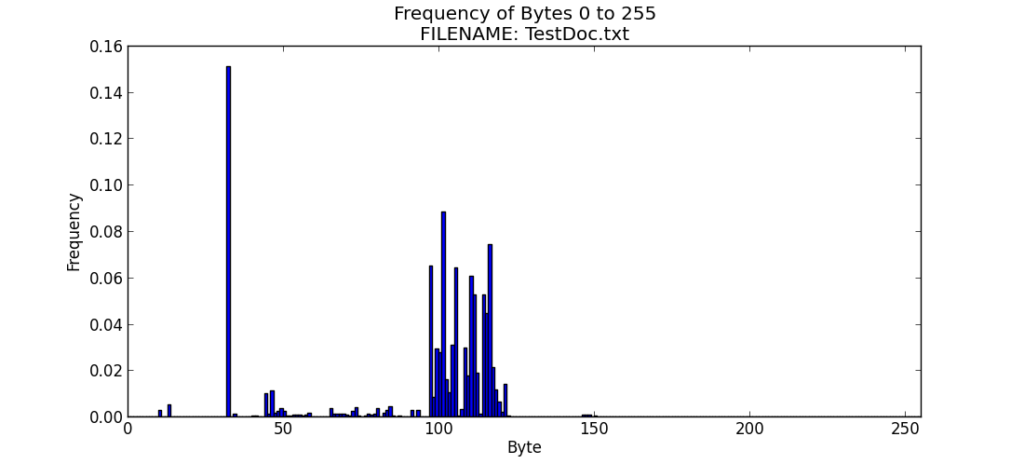
File 4 – TestDoc.RTF
I repeated the process after saving the file in rich text format.
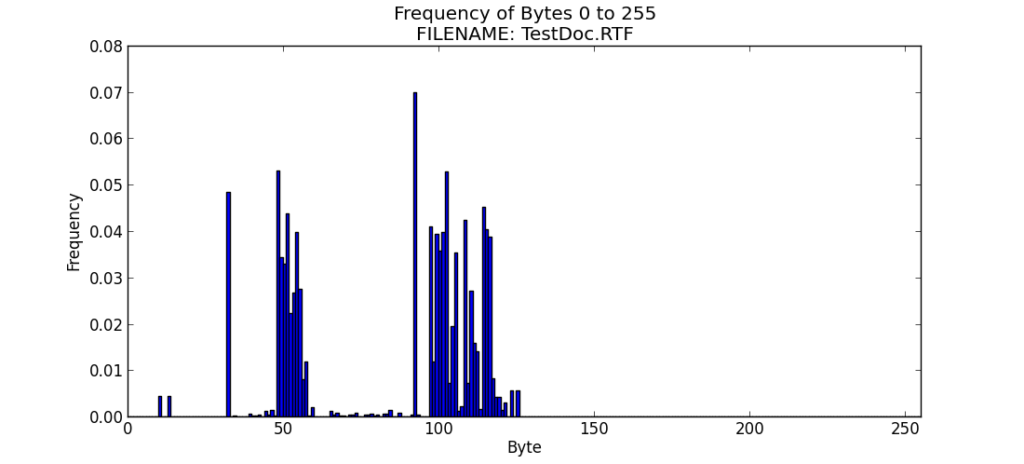
File 5 – TestDoc.PDF
The TestDoc.PDF file has more entropy than the any of the other files we have examined thus far.
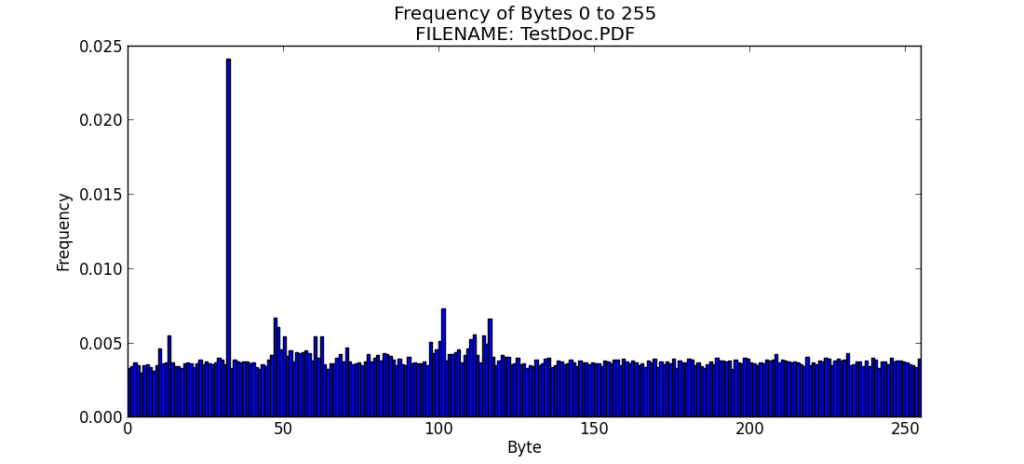
File 6 – TestDoc.GPG
To generate File 6, I encrypted the TestDoc.DOCX with Gpg4win (GNU Privacy Guard for Windows). The result is a file with a very high entropy of 7.9945 out of a possible max of 8.0.
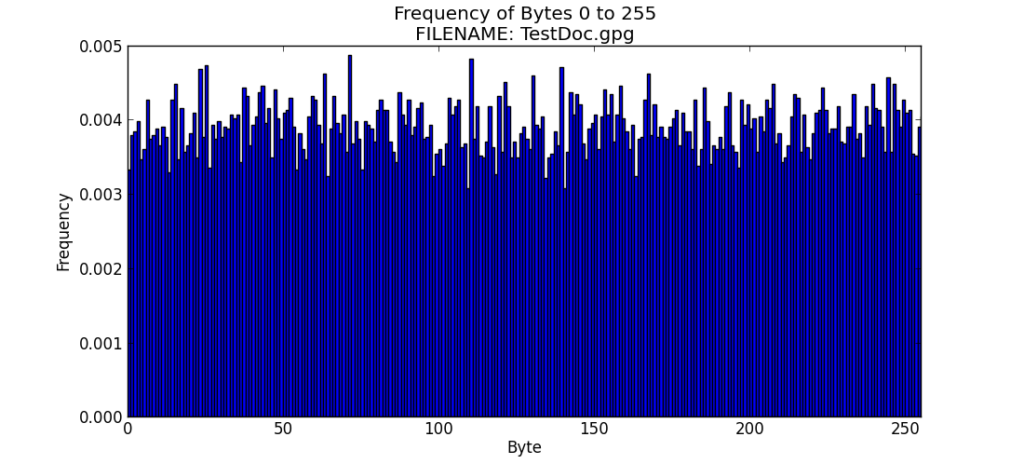
File 7 – WINWORD.EXE
For comparison purposes, I thought that it would be interesting to find the entropy of a common executable, MS Word 2010. I copied the WINWORD.EXE file into my working directory and ran graph_file_entropy.py to produce its corresponding distribution chart.
Like the chart for the DOCX file, this chart is skewed by a high frequency of bytes with a value of zero.
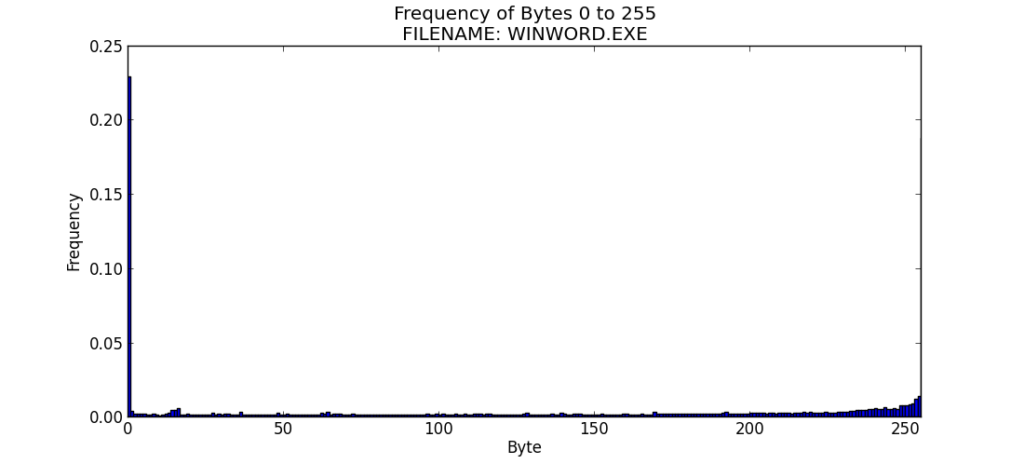
File 8 – Regular-MP3.mp3
I was also curious of the entropy of MP3 files. I copied the So Caught up in You MP3 by the classic rock band “38 Special” into my working directory and renamed it “Regular-MP3.mp3” for the purpose of testing.
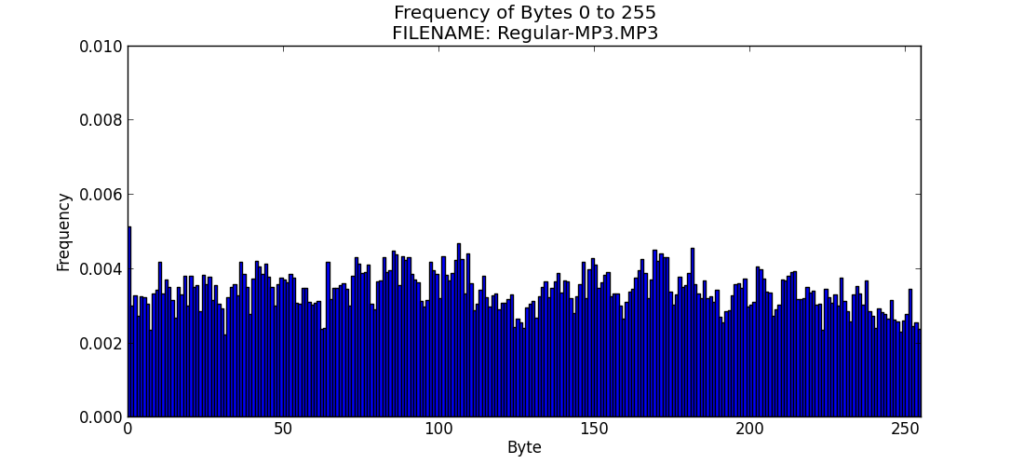
The MP3 file format is very compressed, so it is not a surprise that it has high entropy.
File 9 – Compressed-MP3.7z
The Regular-MP3 file was compressed using 7-Zip, a popular file compression utility to get the Compressed-MP3.7z that I processed next.
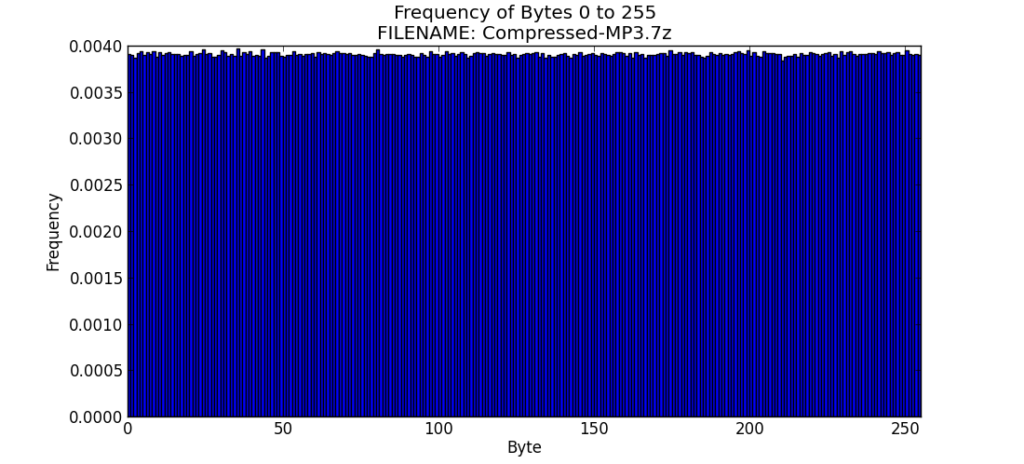
File 10 – GPG-Encrypted-MP3.gpg
I encrypted the Regular-MP3 file using Gpg4win in a manner similar to File 6.
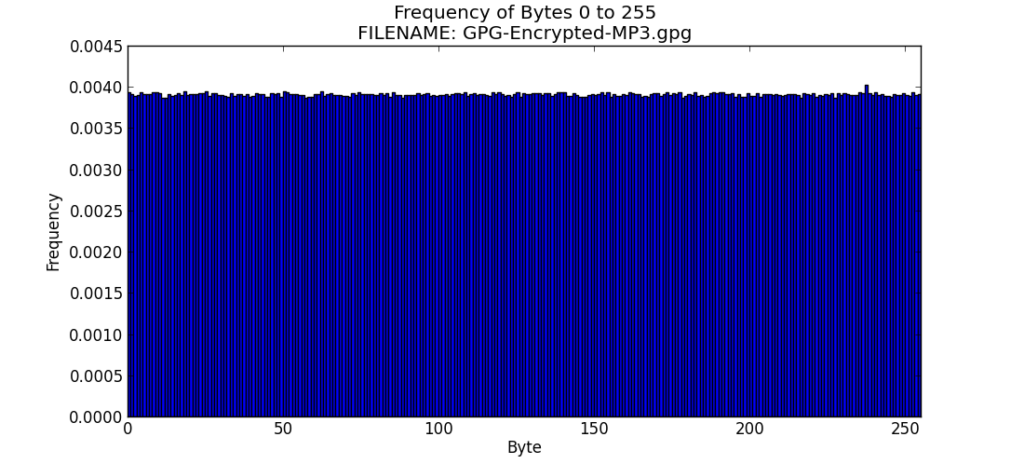
Observations
The following table summarizes the results I obtained from running graph_file_entropy.py:
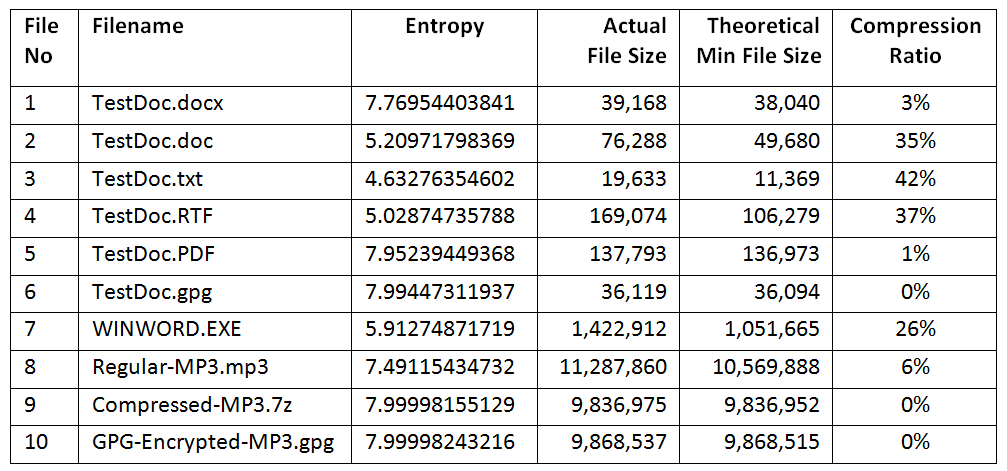
My observations show that although the Regular-MP3 file is compressed already, 7-zip was able to compress it more. When compressed with 7-zip, it has very high entropy and cannot be compressed further. Another interesting observation is that the GPG encryption process also compressed the size of the file in both cases that I used it.
